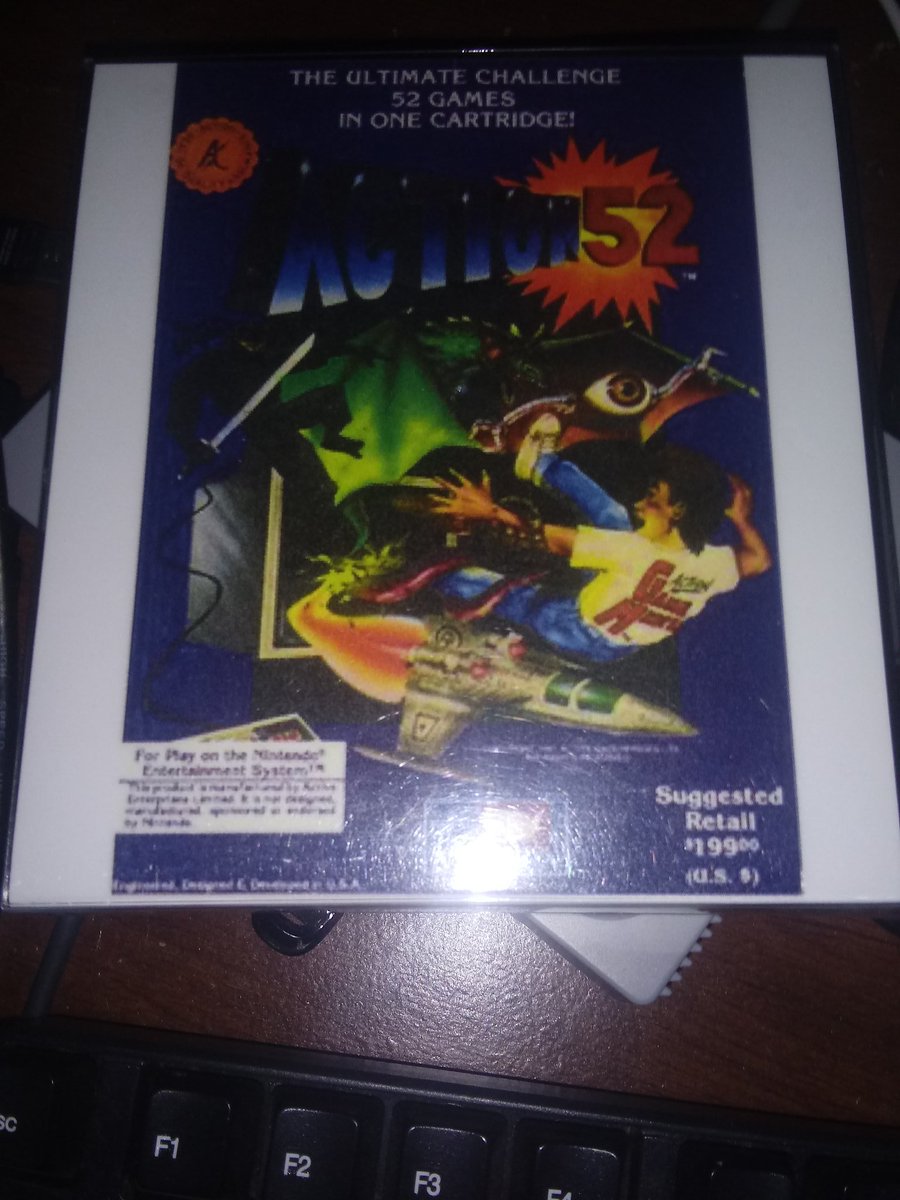A few years ago I found a lot unused content in the Game Boy Camera. Still lots of work to be done with formatting and uploading images. i don't have enough time to properly format these old pages.
The music played while deleting a photo actually lasts 0.9 seconds longer than what is heard in-game. Game Genie code 453-E28-E6E + 454-668-E6E (International, Zelda Gold) 453-B48-E6E + 454-388-E6E (Japanese) will play the full song endlessly at the title screen
(Source: nensondubois)
CoroCoro Comics
According to the game's Japanese Wikipedia page, there was a special CoroCoro Comics version of the game that was never officially released to the public. While this version doesn't appear to be dumped yet, much, if not all of its unique content is still inside the regular Japanese version of the game.
All of this content is based on two manga series: Bakuso Kyodai Let's & Go!! MAX (爆走兄弟レッツ&ゴー!! MAX), written by Tetsuhiro Koshita, and Gakkyuu Ou Yamazaki (学級王ヤマザキ), written by Manavu Kashimoto. Shogakukan were the publishers of both series.
This Japanese text for the copyright screen is present in both the Japanese and international releases. It says:
© Tetsuhiro Koshita • Shogakukan
© Manavu Kashimoto • Shogakukan
To display the copyright message appropriately at the copyright screen, use the Game Genie code 6B2-C88-2AF (International, Zelda Gold) 6B2-7E8-2AF (Japanese).
Six photos from Album B, stored after all the other B album pictures on page B4. Gameshark code 01??D9D5 (Photo ID ranges from 36-3B). Game Genie code 111-ECB-196 will allow you to select the unused photos. Access to the section was disabled and there is code telling the game that 3B is the final photo spot.
Further, if you would like to compose your own photos, use the Gameshark codes 01??F7D7 + 01??F8D7 + 01??F9D7 + 01??FAD7 + 01??FBD7 + 01??FCD7 (Photo ID ranges from 36-3B)
Two "Wild Frames", which can only be selected while printing a photo. Again, these are stored after all the other Wild Frames. Game Genie code 082-DFA-F72 will allow you to select them.
(access method: nensondubois)
Ten stamps and the icon for these stamps. They are located after the Pokemon stamps. Game Genie codes 009-B5A-E6E + 009-CCA-E6E will enable them.
The international version has code to disable the Mario stamps. Game Genie codes 009-5FA-E6E + 009-76A-E6E will enable this code function.
(access method: nensondubois)
Erase All Saved Data?
Hold Select and Start upon booting to enter a menu giving you the option to delete all SRAM. Press A to confirm, or B to cancel.
Delete All Photos
Select Album from the Edit menu. Highlight the delete icon, now hold Select, Start and press Up to bring up an option to delete all photos. Press A to confirm, or B to cancel.
Unused Hot Spot Effects
There are eight additional Hot Spot graphical effect icons, however only two of them have unique effects. Game Genie code 0FD-159-F76 (International, Zelda Gold) 0FD-199-F76 (Japan) will allow you to access the partially finished effects.
The vibrant "S" icon produces a wave top-to-bottom effect. The rest onward produce a quick page flip top-to-bottom effect. It is unknown why the first two were not added.